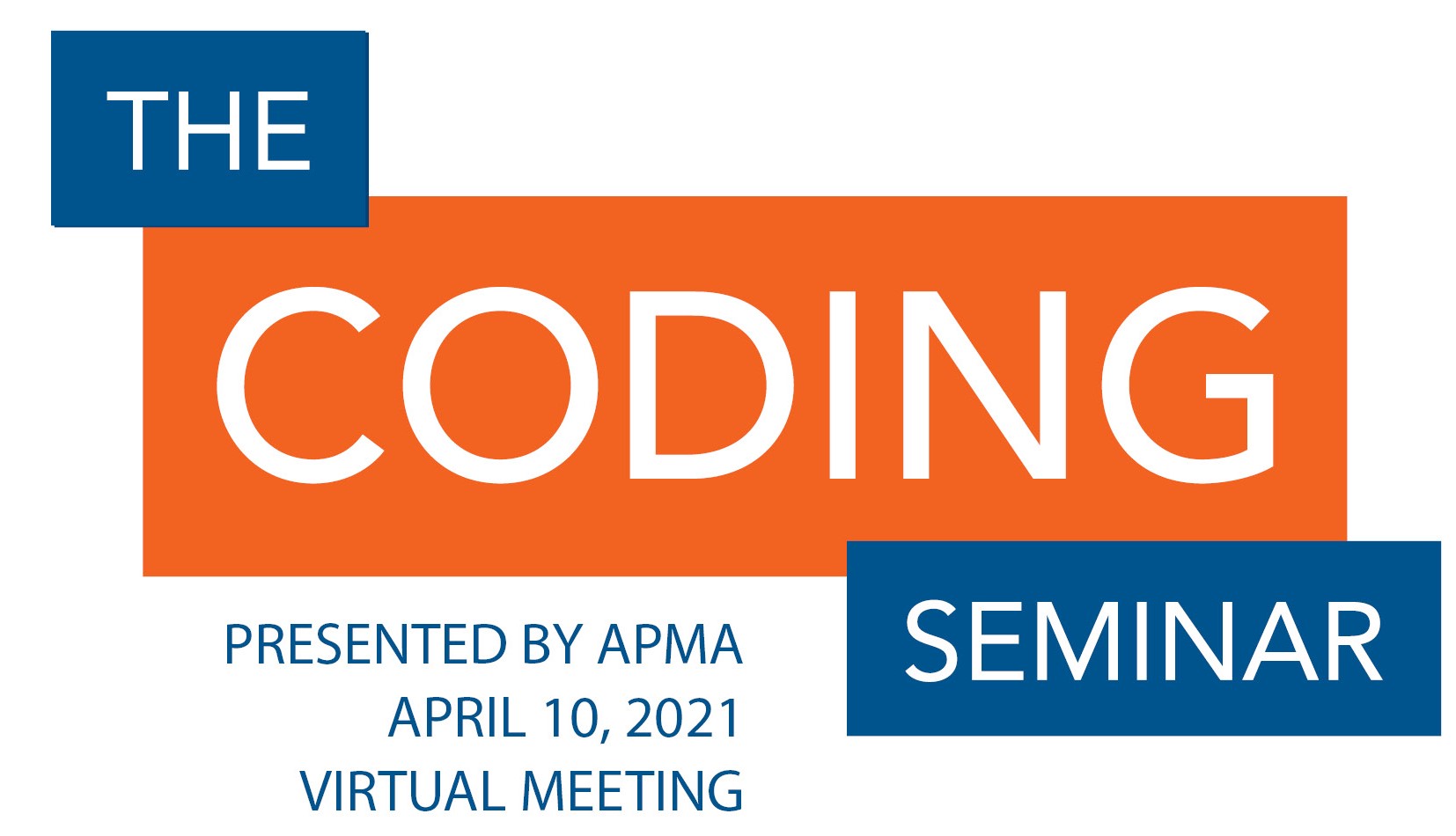-
Practicing DPMs
Everything You Need to Practice
APMA has the resources you need to help you through every step of your career. With detailed information about MIPS and recent coding trends along with compliance guidelines and practice marketing materials, APMA has you covered whether you are just getting started in practice, preparing for retirement, or anywhere in between.
-
Students & Residents
Physician. Surgeon. Specialist.
Today's podiatrist has the necessary education and training to treat all conditions of the foot and ankle and plays a key role in keeping America healthy and mobile while helping combat diabetes and other chronic diseases.
-
Patients & the Public
- APMA Seal Program Footwear & Products
- Find a Podiatrist
- What is a Podiatrist?
- Prepare for Your Appointment
- Conditions Affecting the Foot and Ankle
- Tips for Healthy Feet
- Foot Health Awareness Month
- Diabetes Awareness
Your Feet Are Your FoundationYour feet are excellent barometers for your overall health. Healthy feet keep you moving and active. They are quite literally your foundation. In this section, learn more about APMA Seal-approved and accepted products, proper foot care, common foot and ankle conditions, and how your podiatrist can help keep you and your feet healthy.
-
Advocacy
Working on Your Behalf, Every Day
APMA is the only organization lobbying for podiatrists and their patients on Capitol Hill. As the voice of podiatric medicine to your legislators and regulators, APMA is active on a variety of critical issues affecting podiatry and the entire health-care system.